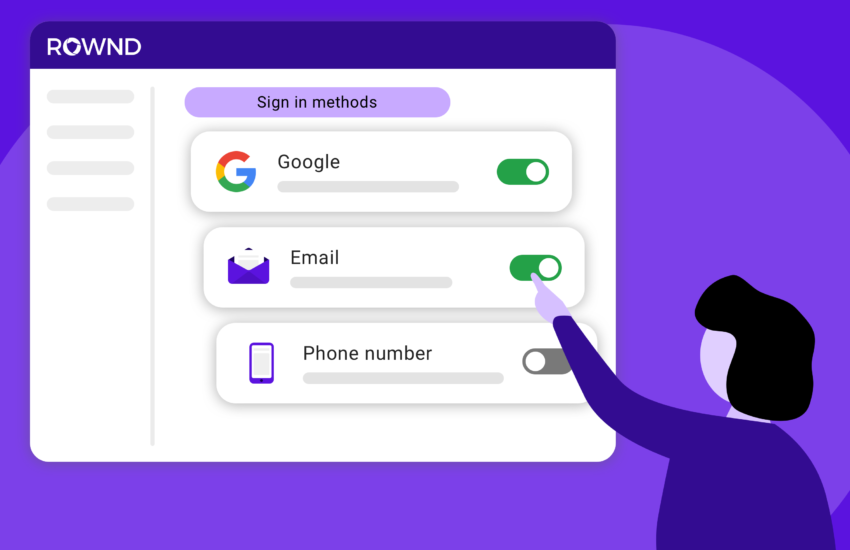
Rownd allows you to dynamically change the order of sign-in methods based on device type to make it easier for users to access your app. 🤯
For example, if you have Android users, they are more likely to sign in with Google, so we make it simple to place that option at the top and hide other sign-in options. Similarly, for iOS users, we recommend prioritizing the Apple sign-in option for quick biometric authentication.
At Rownd, we understand that every app is unique, so the sign-in experience should reflect that. Our platform allows you to iterate quickly on your sign-in process, enabling you to improve the user experience and grow and retain more users. 📈
How does it work?
- After installing Rownd with a code snippet or SDK, navigate to the sign in methods tab in the Rownd Platform.
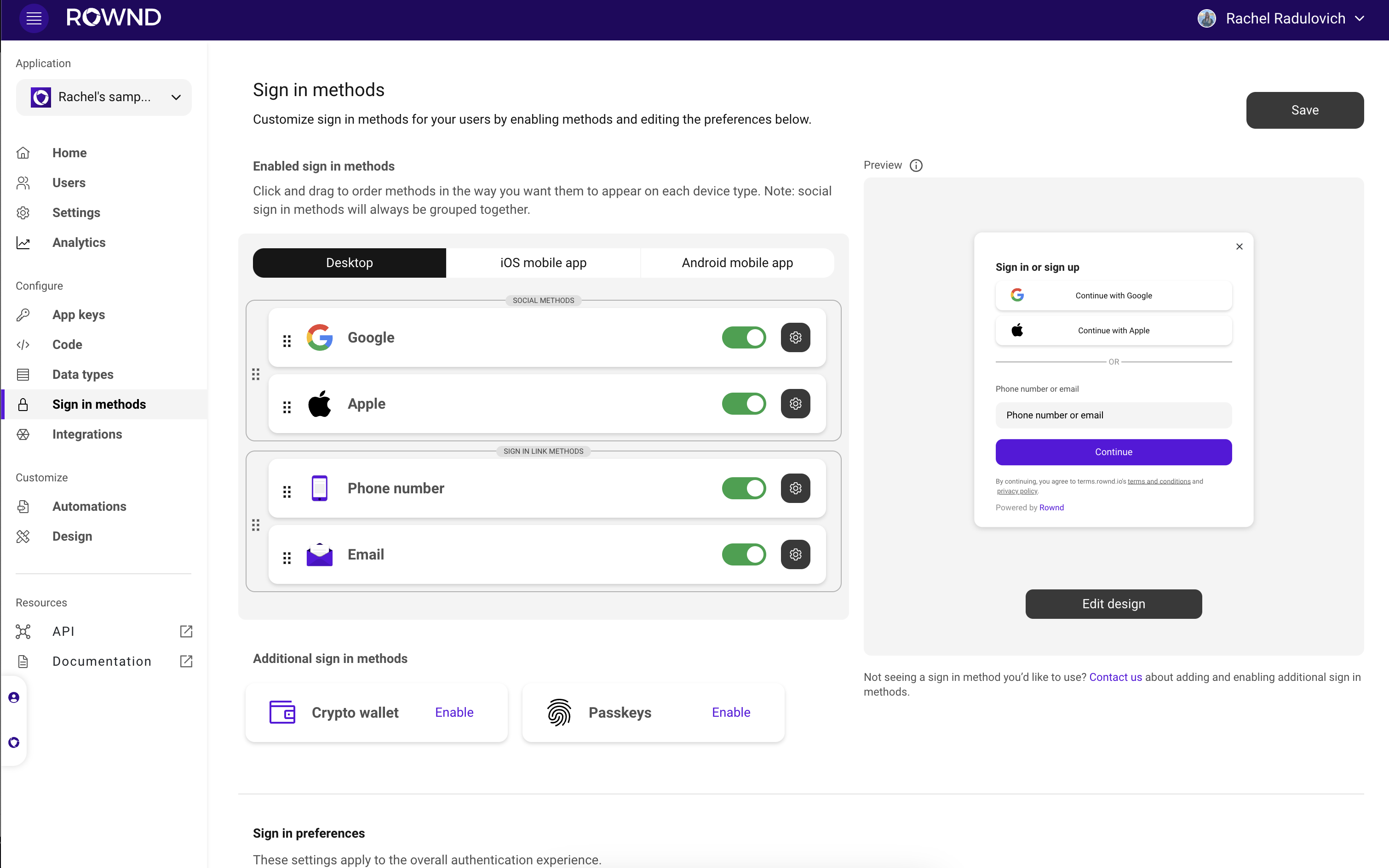
- Configure your Google, Apple and mobile settings to get started (you’ll only have to do this once!)
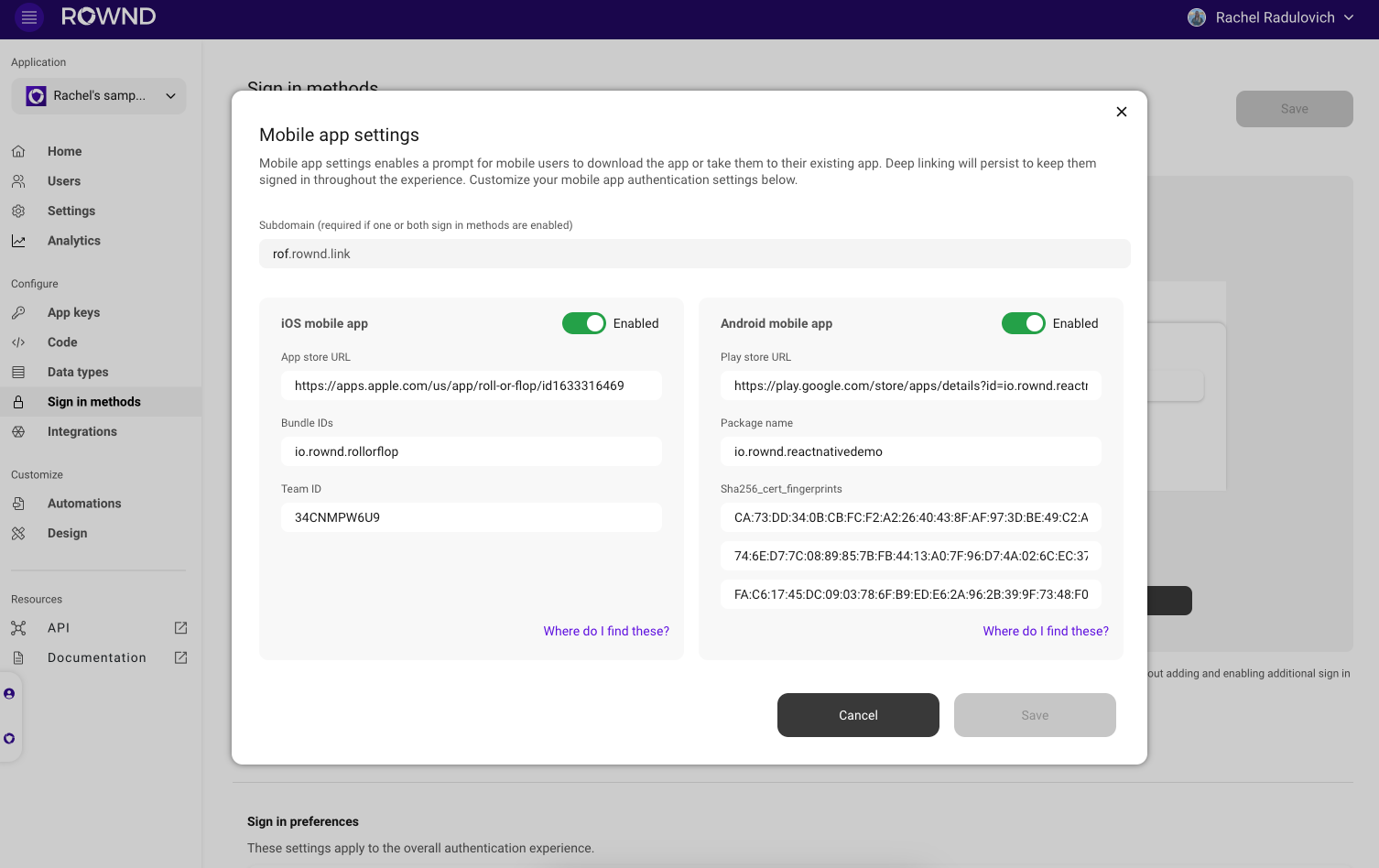
- From there, drag, drop, prioritize, and hide methods until you’re liking your customizations on desktop, iOS, and Android devices.
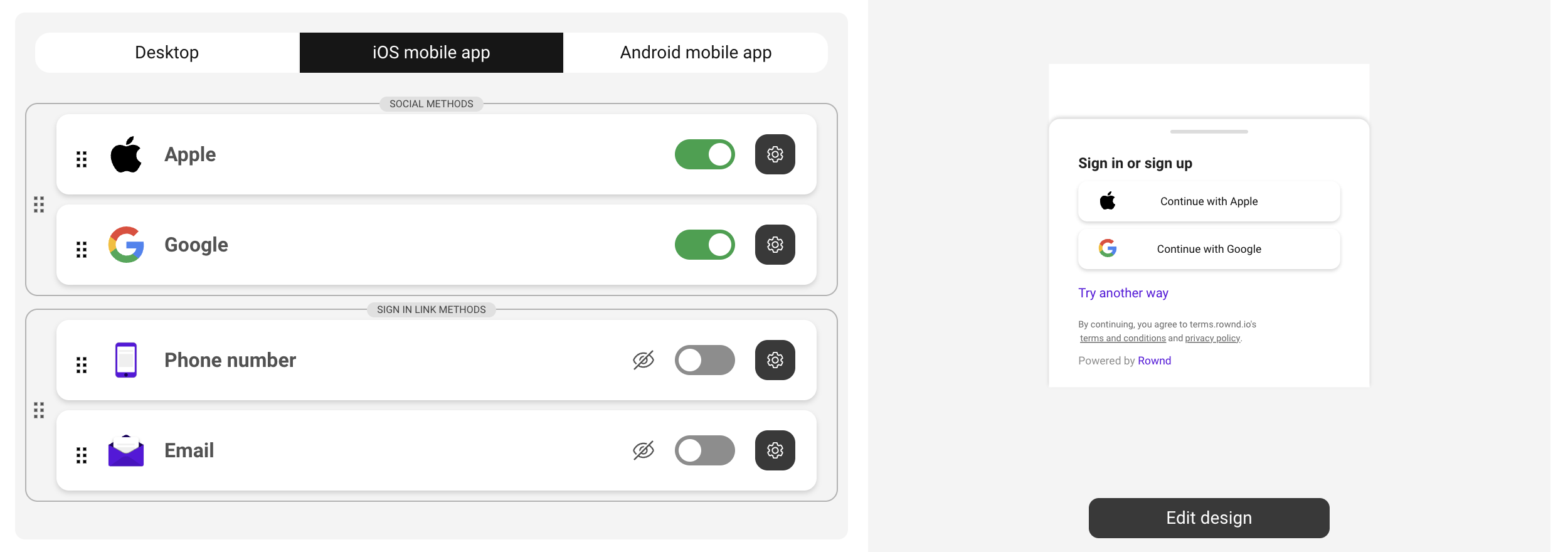
- Test it out! ✅ Save and try out your new customizations! Continue to iterate based on on the way your users are signing in.
Check out this video for a feature demo.
Rownd makes it easy to grow and retain users on your app. Try it out today.
Do you have feedback on this feature? We would love to hear it- leave a comment below!
